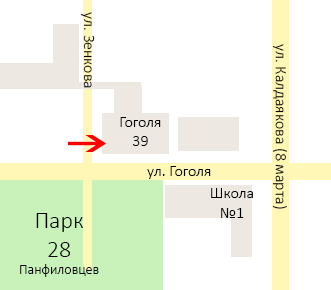Module 1: Course overview
This module explains how the class will be structured and introduces course materials and additional administrative information.
Lessons
-
Introduction
-
Course materials
-
Facilities
-
Prerequisites
-
What we'll be discussing
Module 2: The Microsoft Business Intelligence Stack toolsLessons
-
SQL Analysis Services
-
SQL Reporting Services
-
SharePoint 2010 PerformancePoint Services
-
SharePoint Business Intelligence Center
-
Understanding the terminology of dashboards
-
Report Builder 3.0
-
Dashboard Designer
-
SharePoint Designer
Lab : The Business Intelligence Stack
-
Explore SharePoint 2010 Business Intelligence Center
Module 3: Dashboard design principlesLessons
-
Dashboard taxonomies
-
Visual perception
-
Dashboard design flaws
-
An effective dashboard design process
-
Dashboard hierarchy
-
Dashboard variance
-
Dynamic dashboards
-
Dashboard interactivity
-
Develop multiple dashboards
-
Change deployed dashboards
-
Provide interactive help for your dashboards
-
Monitor dashboard utilization
-
Control dashboard updates
Lab : PerformancePoint Services 2010
-
Group lab using scenarios
Module 4: Report Builder 3.0Lessons
-
Report Builder interface
-
Data connections
-
Graphs
-
Gauges
-
Parameterized reports
-
Report parts
-
Mapping reports
Lab : Report Builder 3.0
-
Data connections
-
Graphs
-
Gauges
-
Parameterized reports
-
Report parts
-
Mapping reports
Module 5: Dashboard DesignerLessons
-
Dashboard Designer interface
-
Key performance indicators (KPIs)
-
Multivalued KPIs
-
Objective KPIs
-
Leaf KPIs
-
Indicators
-
Filters
-
Scorecards (as containers)
-
Connections
-
Visual reports (Called graphs in Report Builder)
-
Dashboards (Here we mean the web page)
Lab : Dashboard Designer
-
Create data connections
-
Create multiple types of KPIs
-
Create visual reports
-
Create the hosting scorecard
-
Deploy the dashboard to SharePoint
-
Create filters
Module 6: SharePoint DesignerLessons
-
SharePoint Designer interface
-
Business Connectivity Services
-
SharePoint Web Parts
-
Using SharePoint Designer for dashboard refinement
Lab : SharePoint Designer
-
SharePoint Designer interface familiarization
-
Use Business Connectivity Services in a dashboard
-
Use SharePoint Web Parts in a dashboard
-
Using SharePoint Designer for dashboard refinement
Module 7: Dashboards that monitorLessons
-
Guidance through monitoring dashboards
-
Characteristics of monitoring dashboards
-
Real-time monitoring
-
Best practices
-
Instructor guided project as preparation for the lab
Lab : Dashboards that monitor
-
The students will walk through the creation of three dashboards based on scenarios.
-
Scenario1
-
Scenario 2
-
Scenario 3
-
Student presentation to the group
Module 8: Dashboards that analyzeLessons
-
Guidance through analytical dashboards
-
Characteristics of analytical dashboards
-
Best practices
-
Instructor guided project as preparation for the lab
Lab : Dashboards that analyze
-
Scenario 1
-
Scenario 2
-
Scenario 3
-
Students presentation to the group
Module 9: Dashboards for management strategyLessons
-
Guidance through management dashboards
-
Characteristics of management dashboards
-
Best practices
-
Instructor guided project as preparation for the lab
Lab : Dashboards for management strategy
-
Scenario 1
-
Scenario 2
-
Scenario 3
-
Students presentation to the group
Module 10: Custom reports and graphs using MDX (Optional module)Lessons
-
What is MDX?
-
MDX Query Editor
-
Select statement
-
Key concepts
-
Sets
-
Functions
-
Time intelligence
Lab : MDX reporting (Optional module)
-
Examine what MDX can add to the reporting environment
Additional Reading
To help you prepare for this class, review the following resources:
Larson, Brian. Delivering Business Intelligence with Microsoft SQL Server 2012. Third ed. The McGraw-Hill Companies, 2012.